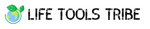To wipe your hard drive using Windows do the following:
- Create a Windows bootable USB drive.
- Plug your USB drive into the machine you want to erase the hard drive.
- Change your BIOS settings to boot into the USB.
- Select “repair computer” link.
- Select “command prompt” option.
- In the command prompt type the following for each drive you want to format: format c: /fs:NTFS /p:2
- Enter the volume label. (to see the volume label type vol c:)
Share
Previous Article
Weight Loss Meal PlannerQuick Links